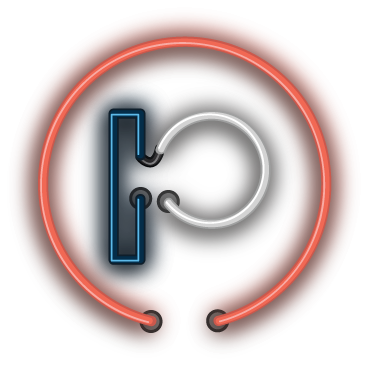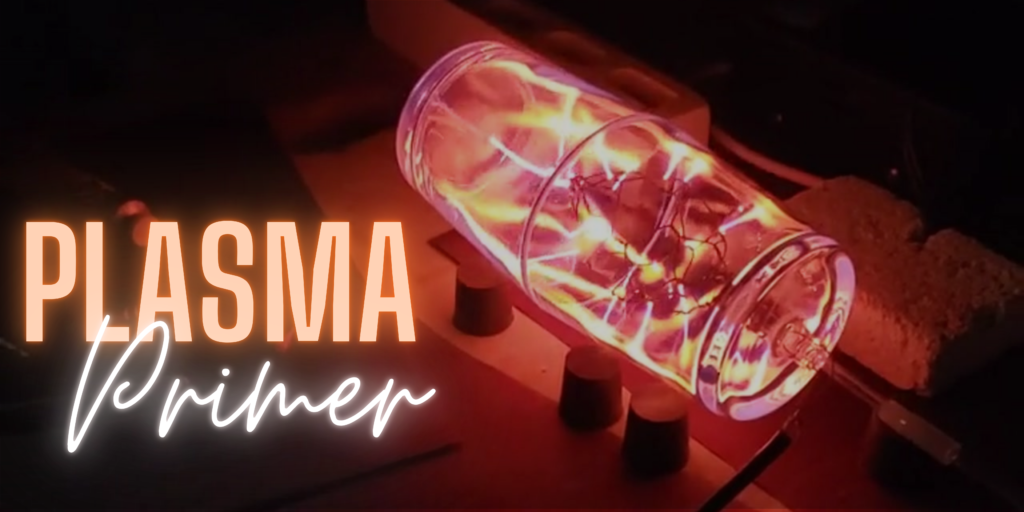|
A Kill A Watt is used to monitor electrical uses of your devices. Here we use it to tune our plasma fills to our transformers. Compared to Neon where knowing tube diameter tells you the fill pressure, and lengths of tubing tells you which voltage transformer you need. With variables volumes and forms in plasma there isn’t a linear connection to how much voltage is needed by a high frequency transformer, and the alchemist must t know the load of the transformer to tune properly.
â ***Bellow is an amazon link which means that if you click on one of the product links, Iâll receive a small commission and itâs no extra cost for you! This helps support Taming Lihgtning and allows me continue to make more content like this. |
|
You can follow the links on the right so you can download the model as .stl file and use in your slicer of choice for 3D printing or use with online printing services like Shapeways. ( you can also contact makers or maker spaces in your community)
I use TinkerCAD because it’s simplicity but the limits of my hardware until recently. I’d like to learn how to use more sophisticated software like Fusion360, but TinkerCAD is fun and very simple, I liken it to legos for 3D modeling. Feel free If you follow the link for TinkerCAD you can sign up and edit a copy, if you need to change dimensions. Otherwise I’ve provided the link to my new Thingiverse account where I will be uploading more designs. â |
|
I still have quite a bit to share with you, so please support Taming Lightning by sharing, leaving a comment, and or by donation!
Thank you,
-Percy Echols II | Taming Lightning